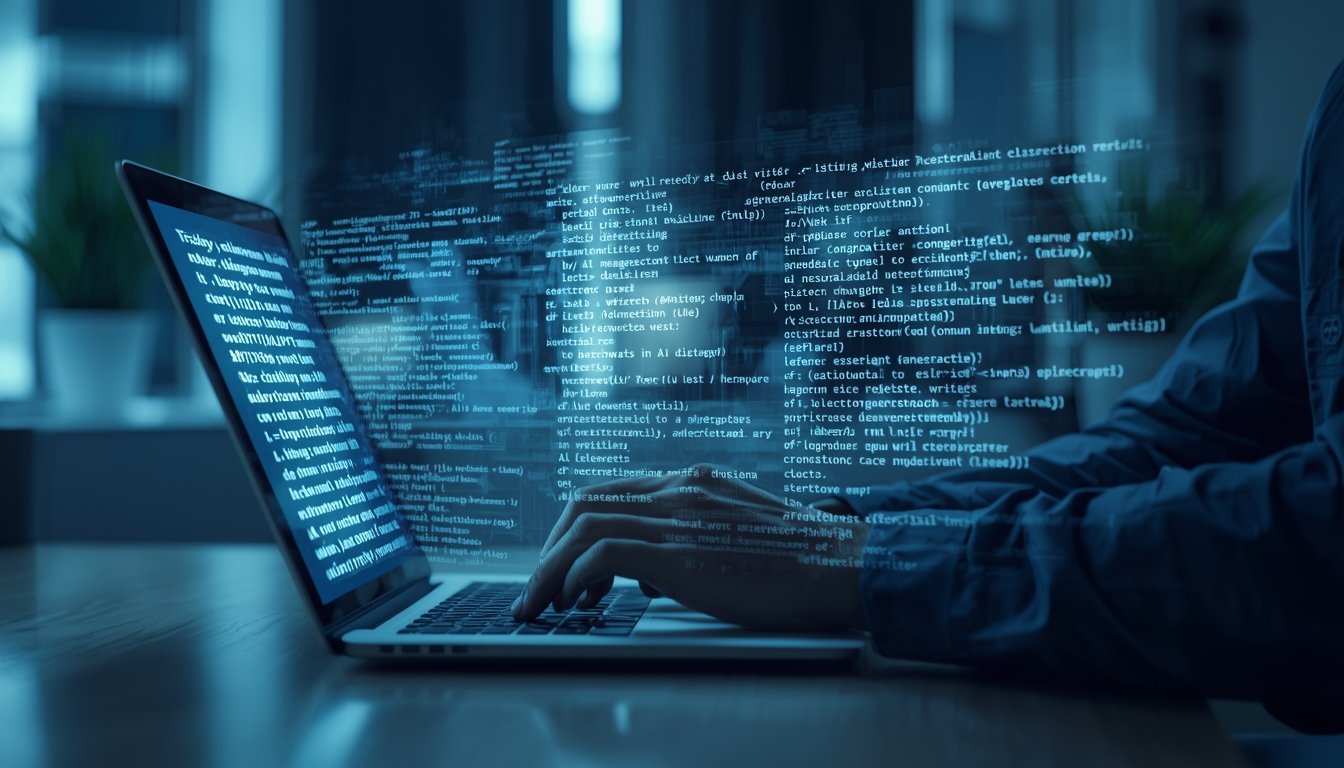Your phone storage is full again. You’re deleting apps, photos, and videos just to make room for new ones. Then you see AI Cleaner in the app store, promising to free up gigabytes with one tap. But here’s the problem: the subscription costs $6.99 per week, and reviews are all over the place. Some users rave about reclaiming storage space. Others report deleted photos they needed, and contacts merged into chaos.
So, is AI Cleaner legit, or is it another overpriced utility app that does what your phone already does for free? After testing the app across both iPhone and Android, reviewing hundreds of user experiences, and comparing it to built-in phone tools, I’m giving you the full breakdown. This review covers legitimacy, safety, cost analysis, and whether AI Cleaner is worth your money in 2025.
What AI Cleaner Actually Does?
AI Cleaner markets itself as an all-in-one phone optimization tool powered by Artificial Intelligence. The app scans your device to identify duplicate photos and videos, merge redundant contacts, clear old calendar events, compress media files, and store sensitive files in a private vault. It’s available on both the Apple App Store and Google Play Store, with over 158,500 ratings on iOS averaging 4.6 out of 5 stars.
The core technology uses machine learning algorithms to detect similar images, even if they’re not exact duplicates. It analyzes contact databases to find entries with matching names, phone numbers, or email addresses. The calendar cleanup feature removes outdated events, while the compression tool reduces file sizes without major quality loss.
However, AI Cleaner requires extensive permissions to function. You’ll need to grant access to your photo library, contacts database, calendar, and file storage. For privacy-conscious users, this raises valid concerns about data handling and third-party access.
AI Cleaner distinguishes itself from competitors through its AI-powered detection system rather than basic duplicate matching. But the question remains whether these features justify the premium subscription cost when free alternatives exist on most smartphones.
The Cost Reality: What You’re Actually Paying
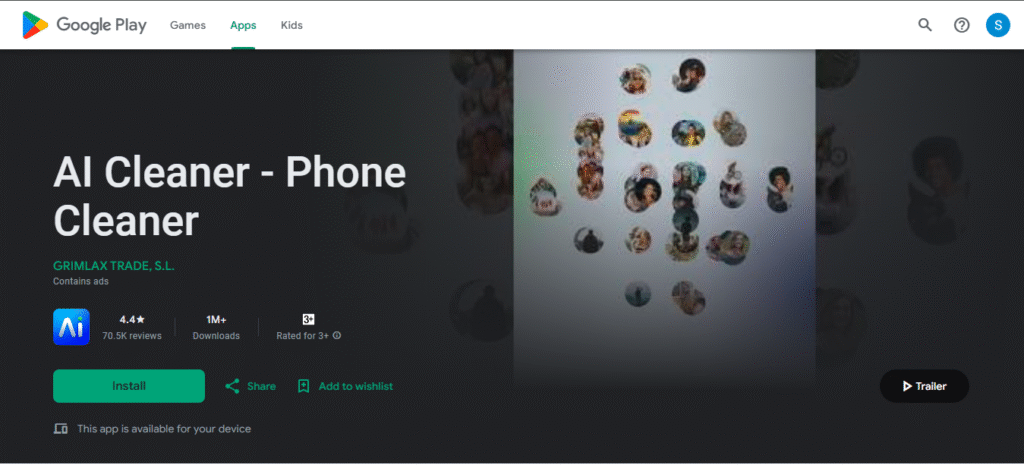
Here’s where AI Cleaner becomes controversial. The app offers a 3-day free trial, but it automatically subscribes you to a weekly plan costing $6.99 per week. That translates to approximately $360 annually—significantly more expensive than comprehensive security suites or professional productivity tools.
Alternative subscription options include $9.99 per month or $34.99 to $39.99 per year, depending on promotional periods. The pricing structure has drawn criticism from users who feel the cost doesn’t match the value, especially considering that built-in iOS and Android tools provide similar functionality at no charge.
The free trial catches many users off guard. You must cancel at least 24 hours before the 3-day period ends to avoid automatic billing. Reviews on both app stores frequently mention unexpected charges from users who forgot to cancel during this narrow window.
Without upgrading, you can technically use AI Cleaner for free, but daily file cleanup limits make the experience frustrating. Compared to competitors like CleanMy®Phone at $4.99 monthly or Cleaner Kit at $4.99 weekly, AI Cleaner sits at the higher end of the pricing spectrum.
Is AI Cleaner Legit?

AI Cleaner is a legitimate application distributed through official channels. It’s developed by a verified company and available on both the Apple App Store and Google Play Store, meaning it passed platform security reviews and developer verification processes. The app has accumulated over 158,000 user ratings on iOS alone, with real user feedback dating back to its 2023 launch.
From a legitimacy standpoint, AI Cleaner functions as advertised for its core features. Users consistently report that the app successfully identifies duplicate photos, merges redundant contacts, and clears calendar clutter. The duplicate detection works well, and many users achieve significant storage savings ranging from several hundred megabytes to multiple gigabytes.
However, legitimacy doesn’t equal value or necessity. The app’s aggressive subscription model and limited feature set compared to free built-in tools raise questions about whether it’s worth the investment. Several App Store reviewers note that iOS already provides duplicate photo detection and storage optimization without requiring third-party apps.
The developer maintains an active presence on app stores with regular updates, though customer support responsiveness remains a common complaint. Users report delayed or non-existent responses when issues arise, which diminishes trust for a paid subscription service handling sensitive personal data.
Safety Concerns You Should Know
From a technical security perspective, AI Cleaner doesn’t contain malware or viruses. It’s distributed through official app stores with security vetting. The company states it doesn’t store personal information on external servers, processing everything locally on your device. However, “safe” and “trustworthy” aren’t identical. The app requires broad permissions to function: full photo library access, complete contact database access, calendar permissions, and storage access. Granting these permissions to any third-party subscription app involves inherent risk, even if the company’s privacy policy seems acceptable.
Privacy-focused users have raised concerns in reviews about giving a paid app this level of access to sensitive personal content. One App Store reviewer warned: “Be wary of giving subscription-based apps access to your private photos and information. A true storage cleaner would be free, offline, and tracker-less.” The app’s permissions allow it to view, modify, and delete your photos, contacts, and files. While AI Cleaner claims responsible data handling, you’re trusting the company with access to potentially thousands of personal images, contact details, and calendar events. For individuals with sensitive work data or private content, this access level may exceed comfortable risk tolerance.
On Android devices, additional scrutiny is warranted. Some reviews mention ads and data-sharing flags that appear more prominently on Android versions. Always review permission requests carefully before granting access.
What Users Actually Experience?
Real-world user feedback reveals a split experience. Positive reviews emphasize the convenience and time savings. Users report cleaning 5-15GB of storage within minutes, discovering hundreds of duplicate photos they didn’t know existed, and streamlining contact lists cluttered with outdated entries. The app’s speed impresses most users. The initial scan completes within 2-3 minutes on average-sized photo libraries. The swipe interface makes reviewing potential deletions quick and intuitive.
However, negative experiences are equally prevalent. The most common complaint involves over-aggressive cleaning. Multiple users report that AI Cleaner deleted recent screenshots without asking, merged contacts from the same company into single, confused entries, and flagged important photos for deletion.
One Google Play reviewer described:
“It took every contact at the same company and put every phone number and email under one person.” Another stated: “It deleted all my recent screenshots without asking—not duplicates, just screenshots I hadn’t moved yet”.
The app’s limited scope disappoints users expecting comprehensive cleaning. Despite “all-in-one” marketing, AI Cleaner doesn’t handle email inbox cleanup, large app cache files, cloud storage clutter, or certain system junk. An App Store reviewer noted: “The app offers nothing beyond what free built-in tools already provide. Feels misleading and unnecessary.
Customer support issues compound frustration. Users consistently report no response to help requests, no live support options, and no quick resolution paths for problems. For a subscription app handling sensitive data, inadequate support significantly undermines trust.
How It Compares to Free Alternatives?
Your iPhone and Android device already include powerful storage management tools. iOS provides a “Duplicates” album in the Photos app that identifies exact duplicate images. The iPhone Storage settings offer recommendations for offloading unused apps, reviewing large attachments, and optimizing photo storage through iCloud. Android devices feature the Files by Google app, which identifies duplicate files, clears cache, and suggests content to remove. Google Photos offers duplicate detection and smart cleanup suggestions at no additional cost.
These built-in tools provide 70-80% of AI Cleaner’s functionality without subscription fees, permission risks, or third-party access concerns. The primary advantage AI Cleaner offers is convenience—consolidating multiple cleanup functions in one interface with AI-enhanced detection for similar (not just identical) photos.
For users seeking comprehensive cleaning beyond basic tools, free alternatives include CCleaner (limited free version) and Google Files. Paid competitors like CleanMy®Phone ($4.99/month) and Cleaner Kit ($4.99/week) offer similar features at lower price points with better customer support ratings.
Should You Use It?
Is AI Cleaner legit? Yes, it’s a legitimate app that functions as advertised for core features. Is it necessary? For most users, probably not. The app provides convenience and AI-enhanced duplicate detection, but at a premium price that many will find hard to justify when free alternatives exist.
AI Cleaner makes sense for specific users: those with massive photo libraries who need quick, similar-image detection, people willing to pay for time-saving convenience, or users who want consolidated cleanup tools in one interface. If you value your time at $360 annually and need aggressive duplicate removal, the app delivers. However, you should skip AI Cleaner if you’re budget-conscious, comfortable using built-in phone tools, privacy-focused about granting extensive permissions, or seeking comprehensive cleaning beyond photos and contacts. The limited scope, over-aggressive deletion tendencies, poor customer support, and high cost make free alternatives more appealing for average users.
If you decide to try AI Cleaner, carefully review all suggested deletions before confirming, back up important data first, set a reminder to cancel before the 3-day trial ends, and monitor your contacts and photos for unwanted changes. Never grant cleanup apps permission to auto-delete without manual review.
Final Verdict
AI Cleaner delivers on its core promise of identifying duplicates and cleaning phone storage. It’s legitimate, functional, and convenient for users with cluttered photo libraries. However, the $360 annual cost, limited feature scope, privacy permission requirements, and available free alternatives make it a luxury rather than a necessity. For most users, built-in iPhone and Android storage tools provide sufficient cleanup functionality without subscription fees or permission risks. The app excels at AI-powered similar photo detection, but this advantage alone doesn’t justify the premium price for average consumers.
Before subscribing, ask yourself: Am I comfortable granting extensive permissions to a third-party app? Do I have the time to use free alternatives? Is the convenience worth $360 annually? Your answers determine whether AI Cleaner fits your needs.
FAQs
Is ai cleaner app safe for iPhone?
AI Cleaner is functionally safe for iPhone—it won’t harm your device or install malware. However, it requires full access to your photos, contacts, and files to function, which involves trusting the app with sensitive personal data.
Is easy cleaner app safe?
Easy Cleaner and similar utility apps are generally safe if downloaded from official app stores. However, cleaner apps often request extensive permissions and may include ads or aggressive subscription models. Research specific app reviews before granting access.
Is smart cleaner app legit?
Smart Cleaner’s legitimacy depends on the specific app, as multiple apps use similar names. Verify the developer, check app store ratings, review permission requests, and read recent user feedback to assess legitimacy before downloading.
Is super clean app legit?
Super Clean’s legitimacy varies by platform and developer. Check if it’s available through official app stores (Apple App Store or Google Play), review user ratings and recent feedback, and verify the developer’s reputation before installing.
Is ai cleaner app safe to download?
Which robot cleaner is the best?
This question appears to reference robot vacuum cleaners rather than phone cleaning apps. Popular robot vacuum brands include Roomba, Roborock, Eufy, and Shark. Best choice depends on budget, home size, and desired features like mapping and self-emptying.